Airline travel can be a daunting task, especially if you are an avid flyer. Signing up for trusted traveler programs like the TSA PreCheck or Global Entry can make your airport experience so much easier for frequent flyers. These programs make security checks much faster, bypassing long lines and keeping shoes and laptops in place during checks.
To fully reap the rewards of these benefits when flying with Alaska Airlines, Go to the ‘About You’ section, and click on ‘Travel documents’. Select ‘Add Known Traveler’ and type in your known traveler number. Here is how to make your journey that much smoother on your next flight and make the most of your services.
Understanding Trusted Traveler Programs and KTNs
Trusted traveler programs: The U.S. Department of Homeland Security runs expedited security screening for pre-approved, low-risk travelers. The most common programs are:
- TSA PreCheck: Expedited screening for flights out of U.S. airports
- Global Entry: All the TSA PreCheck perks plus expedited U.S. customs screening for international travelers entering the United States.
Once you are accepted into any of the above programs, you are issued a Known Traveler Number (KTN). This unique number links all your airline reservations to your status as a recognized traveler. Therefore, you enjoy expedited security lines.
Why You Should Put Your KTN on Alaska Airlines
To enjoy TSA PreCheck or Global Entry with Alaska Airlines, your KTN must be associated with your flight reservations. The airline will not recognize your trusted traveler status without it, which means you would miss out on the expedited screening benefits.
How to Add Your KTN to Alaska Airlines?
Alaska Airlines has some easy ways through which you can add your KTN to your profile or reservations:
1. Adding KTN to Your Mileage Plan Profile
Through Website:
- Log in to your Alaska Airlines Mileage Plan account.
- Navigate to the “Profile” section.
- Select “Personal Information.”
- Locate the “Known Traveler Number” field and enter your KTN.
- Save your changes.
Through Mobile App:
- Open the Alaska Airlines app and log in to your account.
- Tap on your profile icon.
- Select “Personal Information.”
- Enter your KTN in the designated field
- Save the information.
Note: Adding your KTN to your profile ensures it’s automatically included in all future reservations.
2. Add KTN to an Existing Reservation
Through Website:
- Log in to your Alaska Airlines account.
- Go to “My Trips” and select the reservation you would like to modify.
- Click on “Passenger Details.”
- Enter your KTN in the appropriate field.
- Save the changes.
Through Mobile App:
- Open the app and log in.
- Tap on “Trips” and select your upcoming flight.
- Tap on your name to get to passenger details.
- Enter your KTN in the “TSA Numbers” section.
- Save the information.
Note: It is advisable to input your KTN at least 72 hours before your flight so that it can be processed.
3. Adding KTN During Check-In
Through Online Check-In
- Start the online check-in process.
- When checking the passenger details, input your KTN in the provided field.
- Continue with the check-in.
Through Mobile App Check-In
- Start the check-in through the app.
- Input your KTN when required.
- Complete the check-in process.
Note: You can also add your KTN when you check-in. For smooth processing, it’s advisable to attach your KTN to your profile or the reservation well ahead of check-in.
Benefits of Adding Your KTN
Linking your KTN to your Alaska Airlines profile and reservations will open up the following benefits:
- Rapid Security Screening: Use dedicated TSA PreCheck lanes, which will save you time.
- Streamlined Security Processes: You do not have to remove your shoes, belts, or light jackets; you can leave your laptop and compliant liquids in your carry-on.
- Improved Travel Experience: Spend less time in security lines so that you can either rest or get ready for your journey.
Quick Comparison Table: Add a Known Traveler Number (KTN)
Here is a summary of the different ways you can add your KTN to Alaska Airlines in the table below.
| Method | When to Use | Steps | Pros | Cons |
| Mileage Plan Profile | For all future reservations | Update your profile on the Alaska Airlines website or app | Automatically applied to all bookings | One-time effort required |
| Existing Reservation | Before your trip | Add KTN via the “My Trips” section on the website or app | Easy to update | Must be added separately per booking |
| During Check-In | At the time of check-in (online or app) | Input your KTN during the check-in process | Last-minute option | Risk of not being processed in time |
Common Issues and Troubleshooting
When your boarding pass still doesn’t contain the TSA PreCheck indicator, even after entering your KTN, then possibly;
- KTN Is Not Valid: Ensure you typed in an accurate KTN, identical with that you got during approval into your program.
- Name Consistency: Your name on the reservation needs to match the name associated with your trusted traveler program.
- Program Validity: Your TSA PreCheck or Global Entry membership needs to be active, not expired.
- Airline Participation: Although Alaska Airlines participates in TSA PreCheck, make sure that any partner airlines on your itinerary do as well.
Troubleshooting Steps
If the TSA PreCheck indicator is missing from your boarding pass, try the following:
- Verify KTN Entry: Check if your Known Traveler Number is correct in your Alaska Airlines profile or reservation.
- Check Name Consistency: Your full name should be consistent in your reservation, trusted traveler account, and government ID.
- Contact Customer Service: If the problem continues, contact Alaska Airlines customer service for help.
Conclusion
This simple step makes a significant difference in ensuring that your Alaska Airlines travel becomes easy and hassle-free. Whether a frequent traveler or a seasonal one, this difference can be of immense value because of the extra time saved via TSA PreCheck or Global Entry.
Increase your chances of benefiting from your trusted traveler by following these steps. Update your profile on the Mileage Plan, check your reservations for accuracy, and benefit from expedited security screening to avoid wasted hours standing in lines and sitting on the plane.
Ready to simplify your travel with Alaska Airlines? Log in to your Mileage Plan account today and add your Known Traveler Number now!
Frequently Asked Questions About Adding Trusted Traveler Numbers to Alaska Airlines
A Known Traveler Number is a unique ID assigned to travelers approved for programs like TSA PreCheck or Global Entry. It links your traveler status to your airline reservations, which enables you to access expedited security lanes.
Yes, KTNs can be added to an existing reservation by going back through the system and editing your passenger details from the Alaska Airlines website or app.
You will not be able to use your TSA PreCheck on that flight if you forget to add your KTN. You can add your KTN during check-in or call Alaska Airlines customer service for help.
This could be because KTN has been entered wrongly, the name of the reservation is not the same as in the trusted traveler account, account has expired trusted traveler program membership.
Log into your Mileage Plan account and select “Profile” from under “Personal Information.” Verify your KTN is typed correctly.
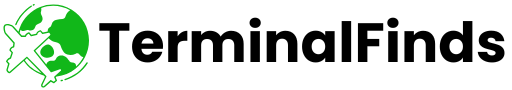

Leave a Reply